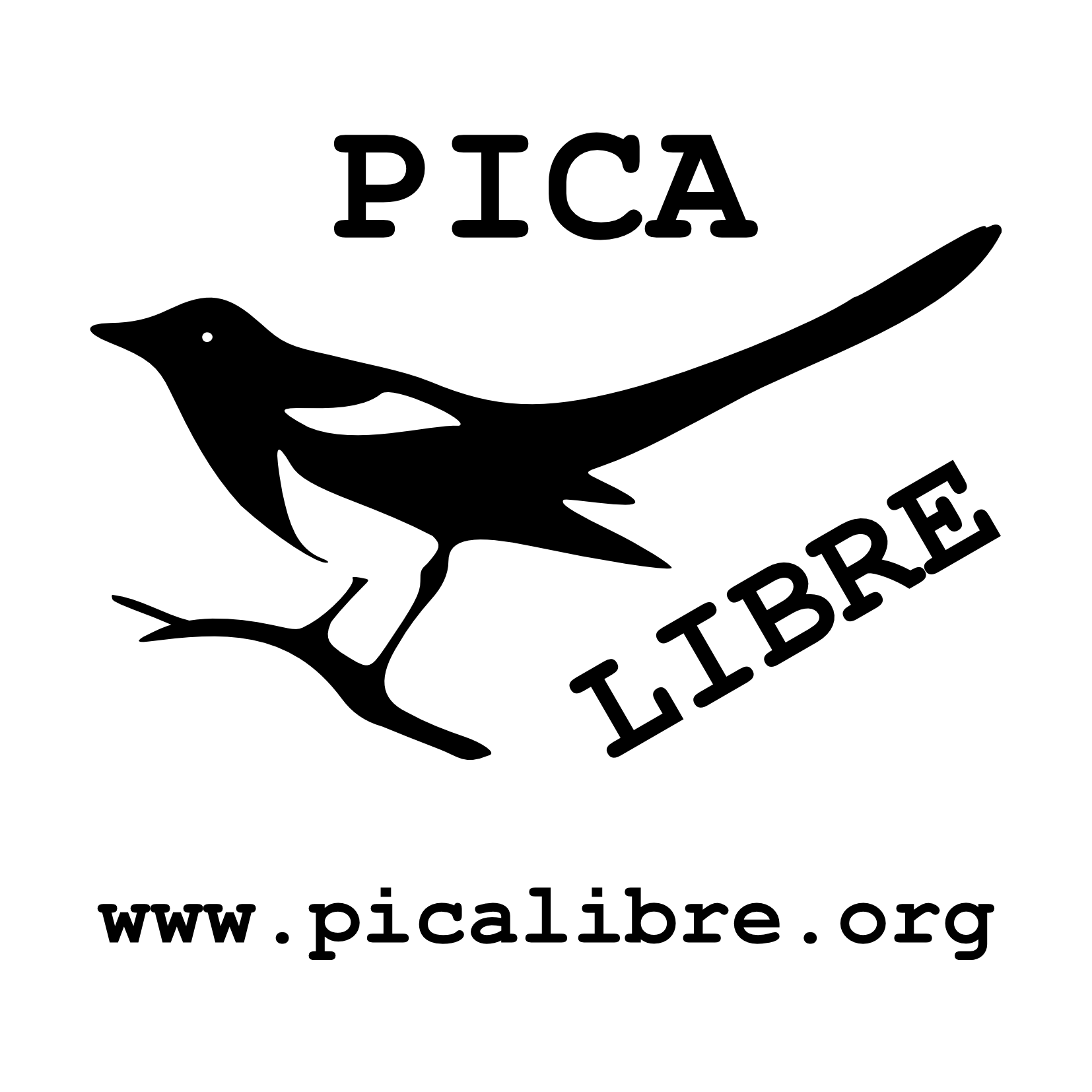Download
To download PicaLibre you can use the following guide (recommended) or access directly to one of the following servers:
Download guide
Most people possibly don't need to change the default options and can just download https://img.picalibre.org/picalibre-12-xfce-amd64-ext-en_US.iso.
Note: Because our resources are currently insufficient to generate and store all possible combinations of options, if the selected combination is not currently available, the most similar option will be offered.
Select a PicaLibre version. Options: 12 (last stable), x (latest in testing). If in doubt, select 12.
Select if you want to have a graphical environment. Options: full desktop, minimal desktop, no graphical environment (servers). If in doubt, select full desktop.
Select the architecture (processor type) of the device you want to install PicaLibre on. If in doubt, select x86 64 bits.
Select if you want a version to record directly to an internal device or a version to record to an external device (CD, DVD, USB) usable in 'live' or 'autonomous' mode. Select specific internal if you want to install on an SD card for use with a single board computer (SBC, mobile/cell phone, touch tablet, e-reader,...). If in doubt, select external.
Select if you want to have remote access. Depending on the options selected previously, it is possible that there is no version with secure remote access, if this happens you will be redirected to the version without remote access, do not worry. If in doubt, select without remote access.
Select language and keyboard (can be changed later).
Select a download server. If in doubt, leave the default option. If one temporarily does not work, select another to download from.
Note: By default, the username is pica and their password is pica while the SuperUser password is su but for security you should change them when installing. If you want, here you can download a file with the default passwords.
You can download your selection from:
https://img.picalibre.org/picalibre-12-xfce-amd64-ext-cloud-ssh-es_ES.img
Additionally you can download one or more checksums and their associated signature. This is optional but highly recommended for later checking the download.
https://img.picalibre.org/sha256sum.txt and https://img.picalibre.org/sha256sum.txt.ext.gpg and if you want additionally https://img.picalibre.org/sha256sum.txt.ext.ccr
https://img.picalibre.org/sha512sum.txt and https://img.picalibre.org/sha512sum.txt.ext.gpg and if you want additionally https://img.picalibre.org/sha512sum.txt.ext.ccr
https://img.picalibre.org/sha3sum.txt and https://img.picalibre.org/sha3sum.txt.ext.gpg and if you want additionally https://img.picalibre.org/sha3sum.txt.ext.ccr
https://img.picalibre.org/b2sum.txt and https://img.picalibre.org/b2sum.txt.ext.gpg and if you want additionally https://img.picalibre.org/b2sum.txt.ext.ccr