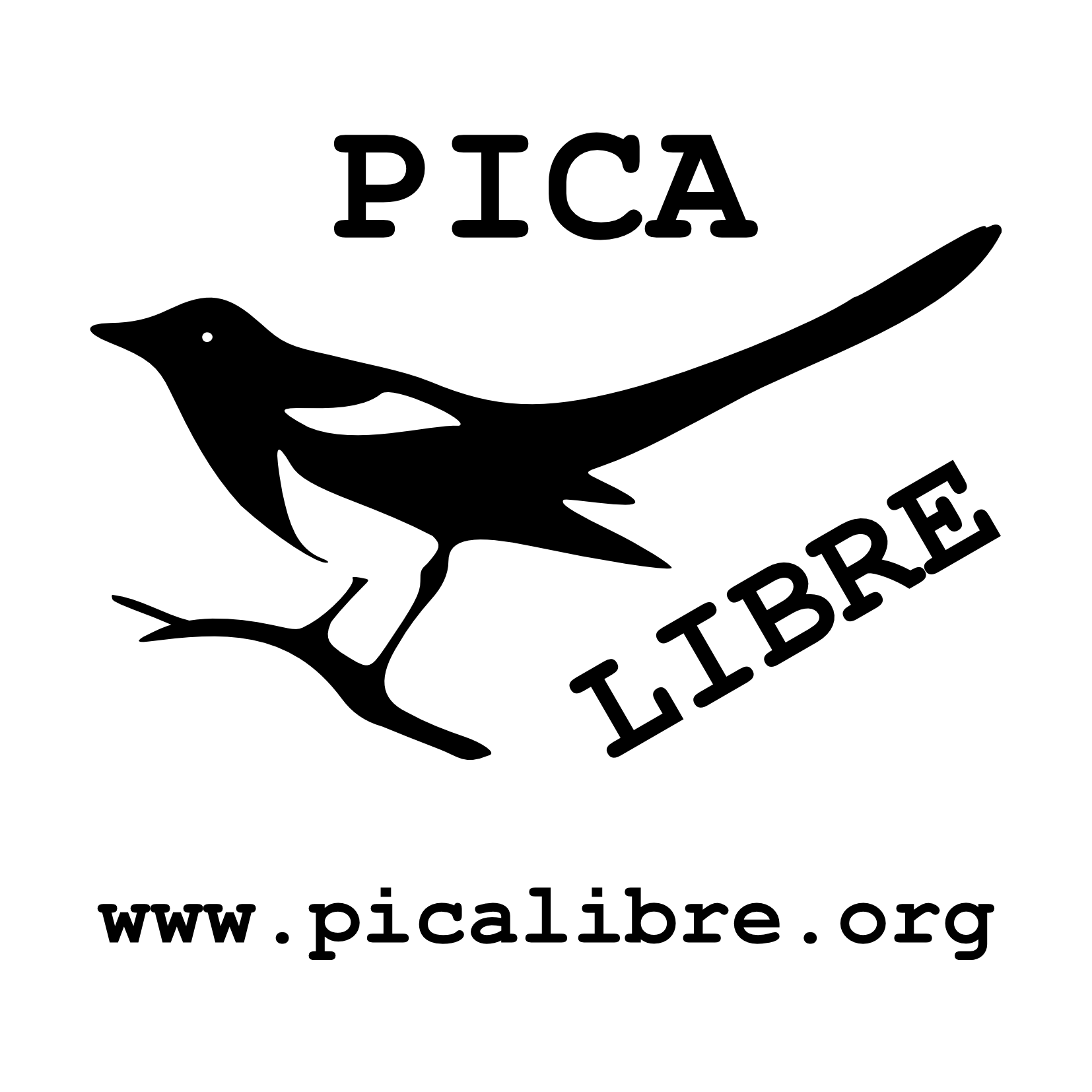Self-created utilities
PicaLibre includes numerous self-developed applications to make using it easier for people with less knowledge and to simplify frequent tasks.
- am - Sound alarm.
- ami - Sound alarm (interactive version).
- app - Install and uninstall packages.
- apt-actualiza - Install (security) updates.
- apt-post - Checks after installing packages.
- apt-problem - Fix problems installing packages.
- atl - Graphically list at tasks.
- DFG - Show detailed information about the occupied and free space of the mounted partitions.
- DVideo - Download videos.
- DVideo - Download videos (interactive version).
- DWeb - Download websites.
- DWeb - Download websites (interactive version).
- fif - Search within files.
- fo - Turn off the frozen or hung system as friendly as possible.
- fr - Reboot the frozen or hung system as friendly as possible.
- IPP - Information about Internet Protocol addresses.
- lsa - List detailed information about files and folders/directories (without listing the content within the subfolders/subdirectories).
- lsd - List detailed information about disks and partitions.
- lsde - List the equivalent names of disks and partitions.
- lsr - List detailed information about files and folders/directories (listing the content within the subfolders/subdirectories).
- lss - List detailed information about files and folders/directories (listing the content within the subfolders/subdirectories) sorting by size (in kB).
- lst - List detailed information about files and folders/directories (listing the content within the subfolders/subdirectories) sorting temporarily by modification date.
- MenuGen - Generate menu entries.
- Pica1 - Initial customization of systems not installed using Pica-II.
- Pica-Actualiza - Check if the operating system is updated.
- picabm - Raise the screen brightness to the maximum (or to a specified value).
- Pica-CI - Create IMG/ISO.
- PicaCop - Make backup copies.
- Pica-Eleva - Upgrade the operating system to a newer version.
- picafmonitor - Collect hardware and operating system information that is useful to log system operation crashes.
- Pica-GRUB - Install GRUB.
- Pica-IE - Install to external (removable) device.
- Pica-IE-Rev - Erase an external (removable) device.
- Pica-II - Install to internal disk.
- PicaInfo - Collect hardware and operating system information that is useful to seek solutions to problems.
- PicaIni - Automatically launch an application at startup.
- PicaKB - Set the keyboard.
- PicaLang - Set the language.
- Pica-LightDM-Translations-Fix - Fix LightDM translations.
- PicaLim - Launch software with quotas or limits on the use of system resources.
- PicaLim - Launch software with quotas or limits on the use of system resources (interactive version).
- PicaMonitor - Autoselect a task manager.
- PicaMUG - Manage users and groups.
- PicaNet - Configure the Internet connection.
- PicaNet-Rev - Erase the Internet connection configured using PicaNet.
- picaper - Permissions converter.
- PicaRec - Recover deleted files.
- PicaSig - Encrypt and sign.
- picasm - Raise the sound level to the maximum (or to a specified value).
- PicaSum - Checksums tool.
- PicaTC - Convert between local times.
- PicaTemp - Display internal temperature.
- picato - Turn off the screen.
- PicaTS - Set the time.
- Pica-VPN - Install a WireGuard VPN connection.
- postinst - Clean and secures the operating system after installing packages.
- rb2 - Create BLAKE2b checksums (check codes using a hash function).
- rese - Recover desktop session.
- rmd5 - Create MD5 checksums (check codes using a hash function).
- rrb2b - Create BLAKE2b checksums (check codes using a hash function).
- rrb2s - Create BLAKE2s checksums (check codes using a hash function).
- rrmd5 - Create MD5 checksums (check codes using a hash function).
- rrsha1 - Create SHA1 checksums (check codes using a hash function).
- rrsha256 - Create SHA256 checksums (check codes using a hash function).
- rrsha3-224 - Create SHA3-224 checksums (check codes using a hash function).
- rrsha3-256 - Create SHA3-256 checksums (check codes using a hash function).
- rrsha3-512 - Create SHA3-512 checksums (check codes using a hash function).
- rrsha512 - Create SHA512 checksums (check codes using a hash function).
- rrwhirlpool - Create Whirlpool checksums (check codes using a hash function).
- rsha1 - Create SHA1 checksums (check codes using a hash function).
- rsha256 - Create SHA256 checksums (check codes using a hash function).
- rsha3-224 - Create SHA3-224 checksums (check codes using a hash function).
- rsha3-256 - Create SHA3-256 checksums (check codes using a hash function).
- rsha3-512 - Create SHA3-512 checksums (check codes using a hash function).
- rsha512 - Create SHA512 checksums (check codes using a hash function).
- rwhirlpool - Create Whirlpool checksums (check codes using a hash function).